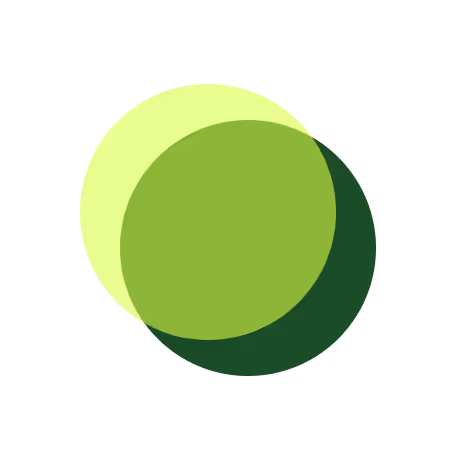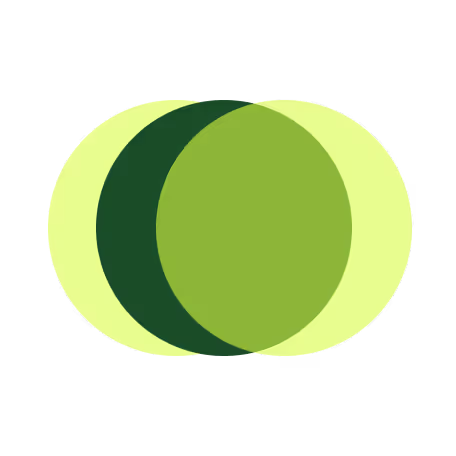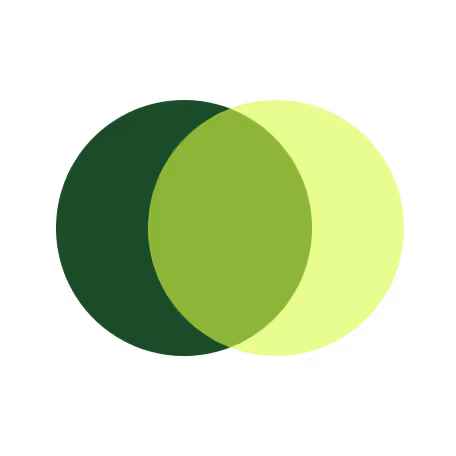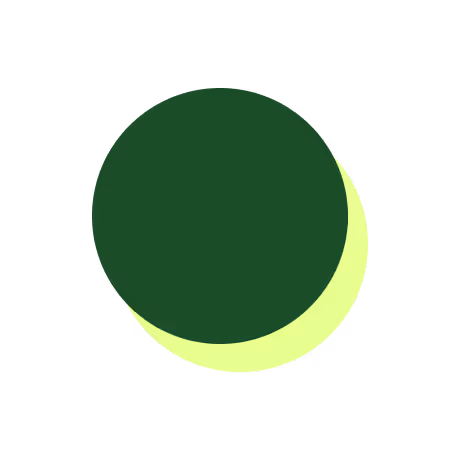Scan. Order. Rewards.
Not yet a Velocity member? Join for free today to start earning Velocity Points

How to get started
Step 1: Linking their account
Once linked, it stays saved for future visits. Guests will also score 100 bonus Points when they link their accounts for the first time.^

Step 2: Earning Points
.avif)
Step 3: Pay with Points
They'll need to link an eligible Australian-issued Visa card to their Velocity account and then pay for their eligible order with that same Visa debit card or Visa credit card.
After completing their me&u order, the guest will receive a Velocity app notification inviting them to Pay with Points. The Velocity member must confirm the relevant transaction via the Velocity App within 24 hours from the time the transaction is processed.
If they choose to proceed: Velocity deducts the required Points instantly and Velocity refunds the guest directly to their Visa card within 2–10 business days.
#Terms & conditions apply
.avif)
Frequently asked questions
Is anything excluded from earning Velocity Points in my eligible order?
I’m having trouble linking my Velocity account
Can Velocity Points be earned at all me&u venues?
What is Pay with Points?
How do I unlink my Velocity Frequent Flyer account from my me&u account?
Is there a limit to how many Velocity Points I can earn with me&u?
How many Velocity Points can I earn on my me&u Orders?
How can I earn the 100 bonus Velocity Points with me&u?
How can I become a Velocity Frequent Flyer member?
Can I link my Velocity Frequent Flyer account to multiple me&u accounts?
I completed an order with me&u before linking my Velocity Frequent Flyer account. Can I make a claim for this earn?
*Velocity Frequent Flyer and me&u Earn Terms & Conditions
*Velocity Frequent Flyer members (“Velocity Member”) who have a me&u account can earn 1 Velocity Point per $5 spent on completed Eligible Orders made at Participating Venues via the me&u ordering platform when they have linked their Velocity Frequent Flyer Membership (“Velocity Membership”) and me&u account. To receive Velocity Points for an Eligible Order you will be subject to the following conditions:
- Link your Velocity Membership and your me&u accounts by entering your first name, last name and your valid Velocity Membership number into your me&u account via the homepage of the me&u digital menu or in the settings section of your me&u account. Velocity Members can link their account either in a Participating Venue when scanning a QR code or out of Participating Venue via the linking form.
- Only the Velocity Member who completes the Eligible Order is eligible to earn Velocity Points.
- Your Velocity Membership and your me&u accounts must be linked at the time of making an Eligible Order to be eligible to earn Velocity Points.
- If the Velocity Member meets the eligibility requirements for this offer, Velocity Points for completed Eligible Orders will be allocated within 24 hours of successful payment of each Eligible Order.
- Velocity Points are only available for Eligible Orders completed within Australia.
- Velocity Members can only earn Velocity Points on a single linked me&u account. Once your Velocity account and me&u accounts are linked, you cannot link that Velocity account to another me&u account.
- Velocity Points can only be earned on Eligible Orders with a minimum Eligible Order amount of $5 and a maximum Eligible Order amount of $5000.
- Velocity Members can de-link their account by emailing support@meandu.com and providing the mobile number linked to the me&u account and requesting that the Velocity Membership is de-linked. Once completed a confirmation email will be sent confirming that the account has been de-linked.
- Retrospective claims for Velocity Points for Eligible Orders will not be accepted, except where the claim arises from a technological malfunction.
- This offer is subject to the Velocity membership Terms and Conditions as amended from time to time. The me&u terms and conditions apply to use of the me&u ordering platforms and all orders. This offer may be changed, extended, suspended or terminated at any time.
- The following definitions apply to these Terms and Conditions:
- "Eligible Order" means a completed purchase transaction, other than an Excluded Transaction, made by a Velocity Member using the me&u ordering platform at a Participating Venue. Velocity Points can be earned on the purchase transaction total (incl. applicable fees, taxes, additional charges, surcharges and/or gratuities) after the deduction of any applicable promotions or discounts.
- “Excluded Transaction” means an order, or part of an order, made at Participating Venues via the me&u ordering platform by Velocity Members who have linked their Velocity Membership and me&u accounts, where the method of payment or part payment is a gift card.
- “Participating Venue” means a venue that uses the me&u ordering platform, allows customers to make an Eligible Order that earns Velocity Points, and is identified as a Participating Venue in the me&u Store Locator. Please note that the availability of me&u ordering is controlled by each venue and may change over time.
^Velocity and me&u 100 Bonus Velocity Points Linking Offer Terms & Conditions ^From 12.00pm AEDT on 24 November 2025 (unless extended, varied or removed by me&u or Velocity), Velocity Frequent Flyer members (“Velocity Member”) who have a registered customer account with me&u can earn 100 bonus Velocity Points if they link their Velocity and me&u accounts by entering their first name, last name and valid Velocity membership number in the homepage of the me&u digital menu or in the settings section of the me&u app. Velocity Members can link their account either in a Participating Venue when scanning a QR code or out of the Participating Venue in the linking form.
The 100 bonus Velocity Points offer can only be earned once per Velocity Member. This offer is not valid with any other bonus Velocity Points offer.
Velocity Members will continue to earn 1 Velocity Point per $5 spent on all completed Eligible Orders that are made via me&u in a Participating Venue in conjunction with the Bonus Velocity Points offer. See the me&u Earn offer for more details.
Velocity Members can only earn Velocity Points on a single linked me&u account. Once your Velocity Frequent Flyer account and me&u accounts are linked, you cannot link that Velocity Frequent Flyer account to another me&u customer account.
Velocity Points can only be earned on Eligible Orders with a minimum Eligible Order amount of $5 and a maximum Eligible Order amount of $5000.
If the Velocity Member meets the eligibility requirements for this offer, the bonus Velocity Points will be allocated to the Velocity Member’s Velocity membership account within 24 hours of successfully linking their Velocity and me&u accounts.
Retrospective claims for Velocity Points for Eligible Orders will not be accepted, except where the claim arises from a technological malfunction.
This offer is subject to the Velocity membership Terms and Conditions as amended from time to time. The me&u Terms and Conditions apply to the use of the me&u ordering platforms and all orders.
The following definitions apply to these Terms and Conditions:
- "Eligible Order" means a completed purchase transaction, other than an Excluded Transaction, made by a Velocity Member using the me&u ordering platform at a Participating Venue. Velocity Points can be earned on the purchase transaction subtotal (incl. applicable fees, taxes, additional charges, surcharges and/or gratuities) after the deduction of any applicable promotions or discounts. fees, taxes, additional charges, surcharges and/or gratuities) after the deduction of any applicable promotions or discounts.
- “Excluded Transaction” means an order, or part of an order, made at Participating Venues via the me&u ordering platform by Velocity Members who have linked their Velocity Membership and me&u accounts, where the method of payment or part payment is a gift card.
- “Participating Venue” means a venue that uses the me&u ordering platform, allows customers to make an Eligible Order that earns Velocity Points, and is identified as a Participating Venue in the me&u Store Locator. Please note that the availability of me&u ordering is controlled by each venue and may change over time.
#Pay with Points with me&u Terms & Conditions
#Pay with Points is available for Velocity Frequent Flyer members (“Velocity Member”) who use an eligible linked Visa debit card through an eligible linked Visa credit card for eligible orders made using the me&u ordering platform at Participating Venues in Australia. A minimum spend of $5 and a maximum spend of $5,000 per transaction applies. Use of Pay with Points is subject to the Pay with Points T&Cs. The me&u Terms and Conditions apply to purchases through me&u.